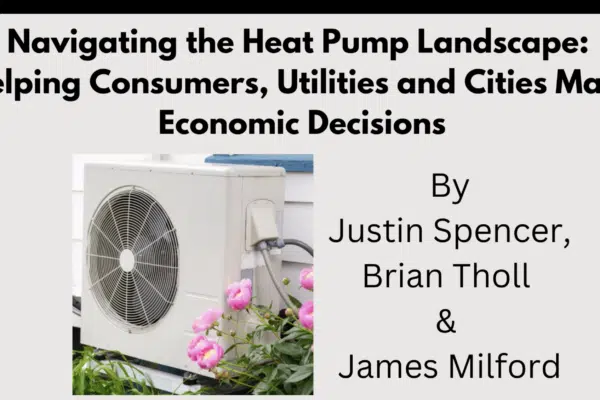Netflix’s basic subscription plan was introduced in May 2014. In a Netflix business model that I created, I have an edit table where I can enter the number of subscribers of each plan time in each month.
Since the Basic Subscription didn’t exist prior to May 2014, it doesn’t make sense to allow entry of data into the cells for Basic in April 2014 or earlier. So I’ve configured the table to allow entry only in the cells where a number is sensible. The other cells are grayed out and won’t allow you to enter a number.
This short video shows how it is done using a SubTable. It is as easy as SubTable( If is_active Then Number_subscribers Else null ). Watch this short video to see the details.
(or Watch directly on YouTube)
Analytica 5 Video Shorts are short videos on a single topic, under 5 minutes in Analytica 5.
Please remember to subscribe to one of Lumina’s social media channels (LinkedIn, Twitter, Facebook) so you’ll know when new content becomes available.