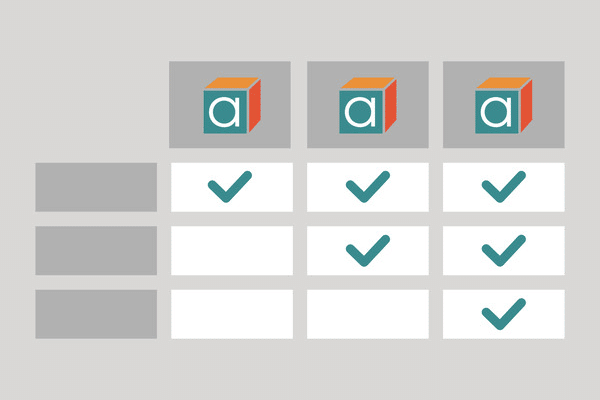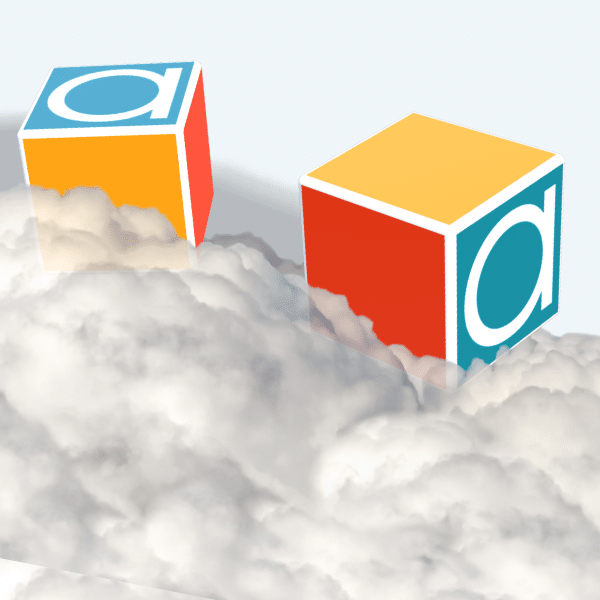Analytica Developer
This Developer edition was known as Analytica Enterprise edition prior to release of Analytica 7.0
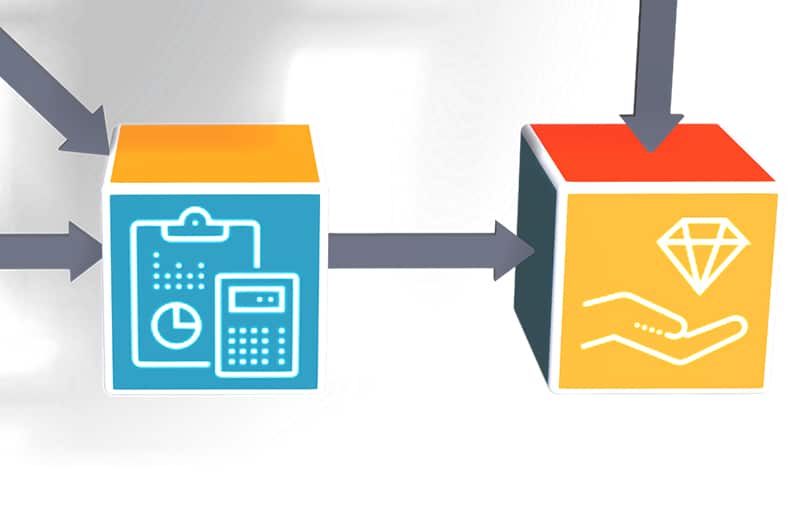
The Developer edition has these key features in addition to those in the Professional edition. It lets you:
- Read from and write to a wide variety of external data sources, including relational databases, text files, XML, JSON, binary files, other internet data sources like REST APIs, web pages and other internet data sources.
- Use huge arrays up to 100 million elements per index dimension, including sample size for Monte Carlo simulations (versus a limit of 32,000 in Analytica free edition).
- Apply the performance profiler to see which variables and functions use the most memory or CPU to help improve model performance.
- Encrypt confidential model elements and save models for end users as browse-only.
- Integrate your model with other applications or components.
How to get started with Developer edition?
Download the free edition or purchase the Developer edition today!
See also
Compare editions
See what features are included in each edition of the Analytica software including Free edition, Professional, Developer, Optimizer, ADE and ACP.