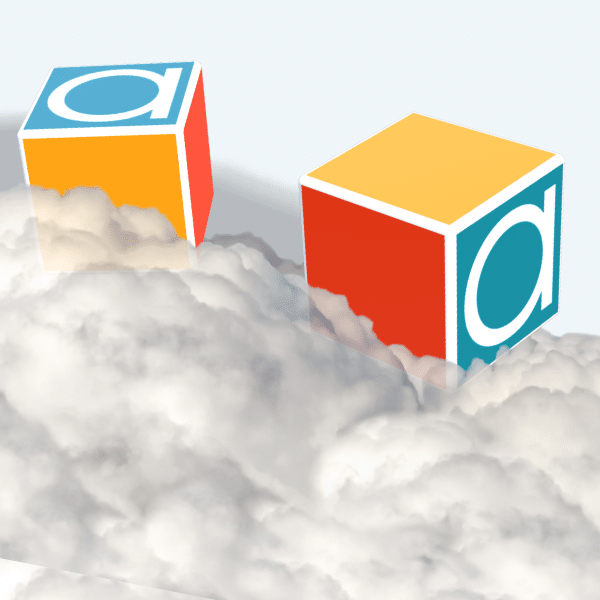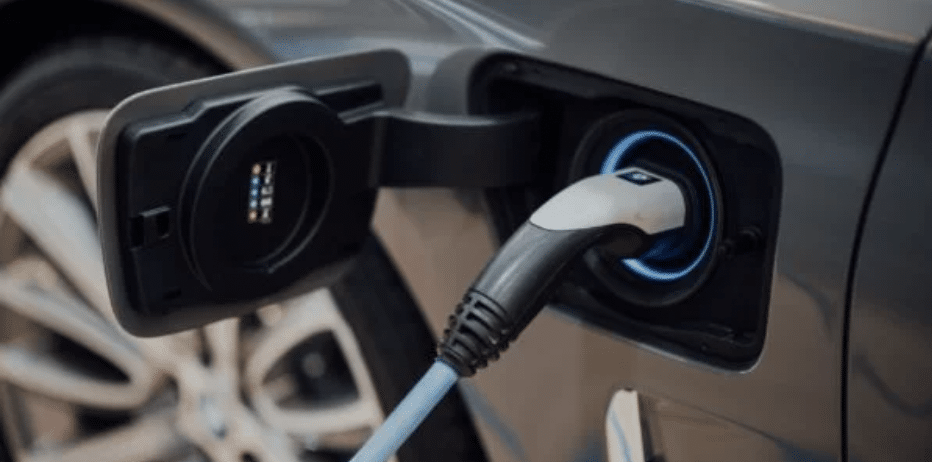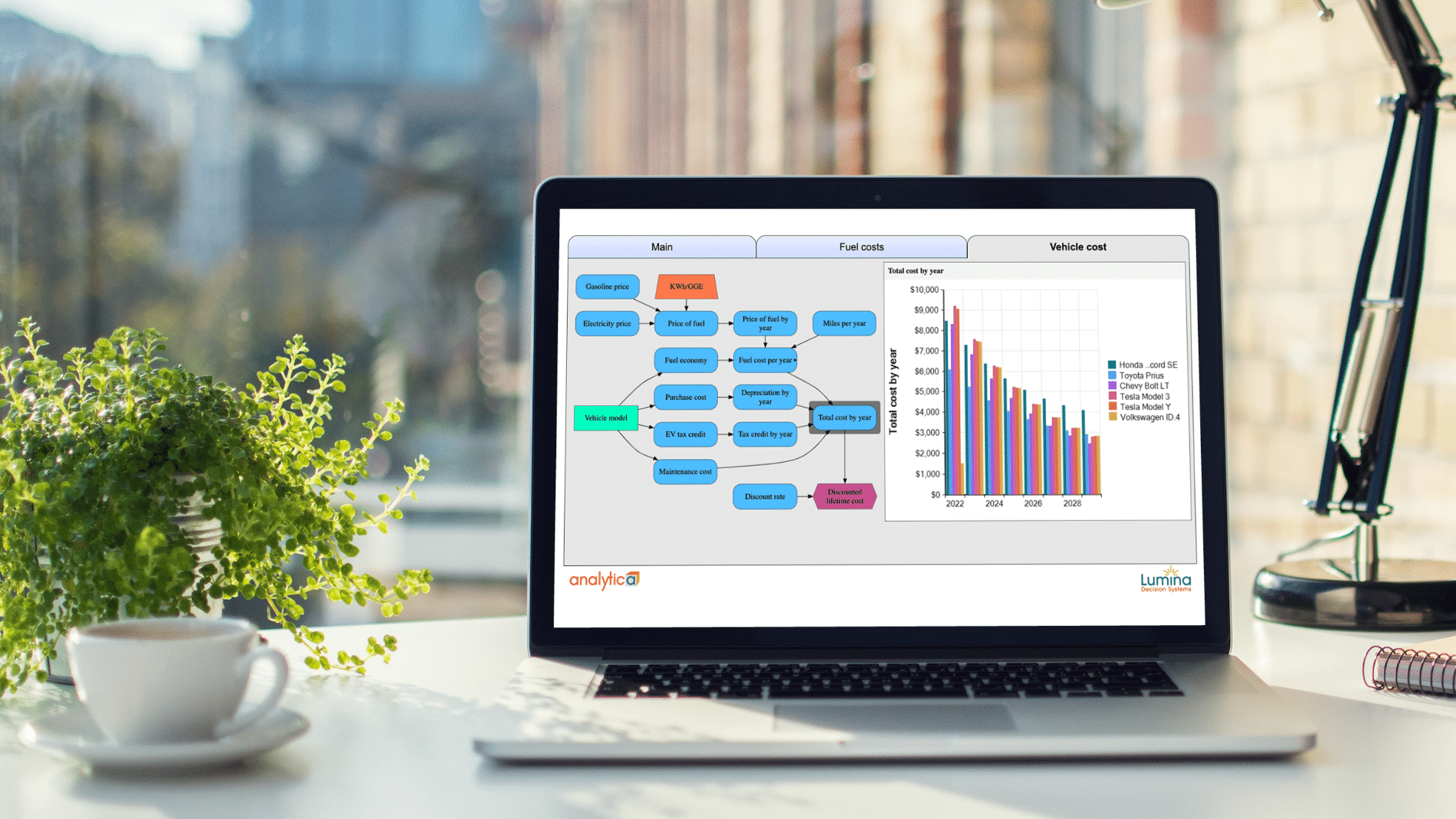ACP lets you deploy Analytica models as powerful web applications. ACP offers user-interface features, like tabs, embedded tables and charts, not (yet) available in Analytica on the desktop. We have continued to add new features including a new ACP Style library, which allows for a variety of options when customizing your models. In this webinar, Max Henrion, Lumina’s CEO, will demo these features in some compelling examples, and show you how to use the ACP Style library.
Additional Resources & Examples: