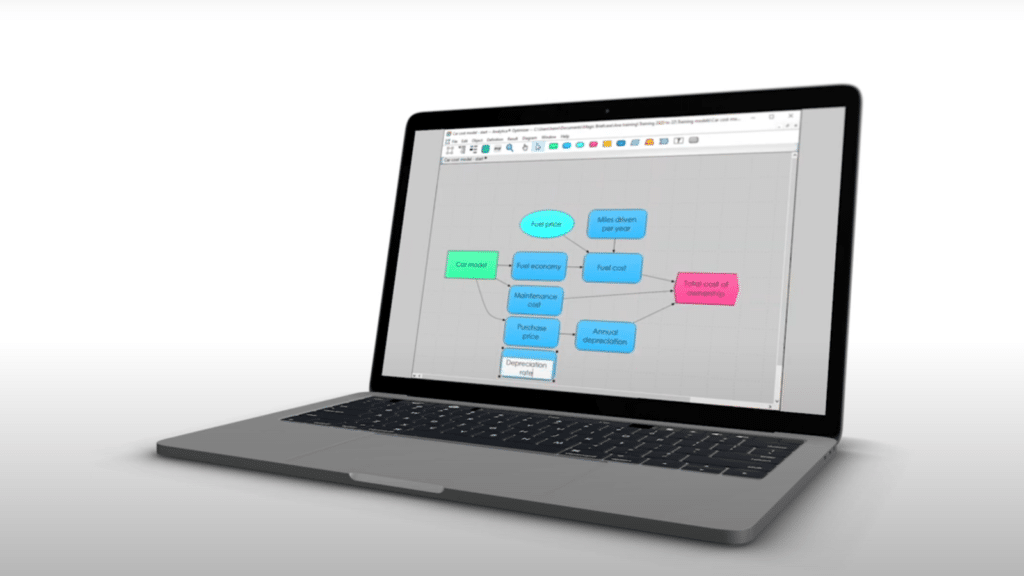Introduction videos to Analytica
The best place to get started is with Analytica tutorials, covering the core material that you’ll need. You can also follow along as our CTO Lonnie Chrisman walks through building a model. Watch the videos below and learn about what makes Analytica so valuable through the use of influence diagrams, intelligent arrays and how to link your Excel data.
For more, see how others are using Analytica in our webinar series or case study examples.
Introduction tutorials
To build your own models please reference our written Analytica tutorials chapters 4 through 9. Let’s look at a model that has already been built.
In this series:
- Chapter 1: Open a model to browse (8 minutes)
Learn how to open an existing model, calculate results, change inputs and display uncertainty. - Chapter 2: Exploring a model (8 1/2 minutes)
Learn how to examine influence diagrams, variables, attributes, definitions and results — the basic techniques for exploring any Analytica model. - Chapter 3: Analyzing a model (6 minutes)
Learn sensitivity analysis methods, including importance, parametric analysis and comparing decision alternatives. You’ll get your first taste of intelligent arrays.
Analytica shows the value of going solar
This video shows how to build a useful model from start to finish. Lonnie Chrisman, Lumina’s CTO, evaluates the cost-effectiveness of installing solar panels on his roof. (39 minutes)

Key features
These videos show key features — the reasons people use Analytica.
- Using influence diagrams (4 minutes)
- Brief introduction to intelligent array abstraction (4 minutes)