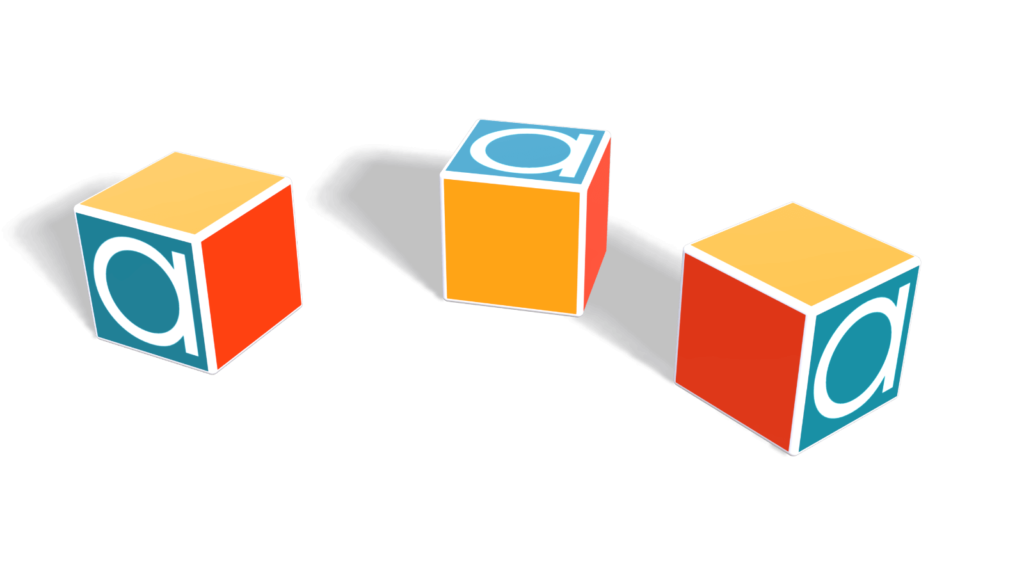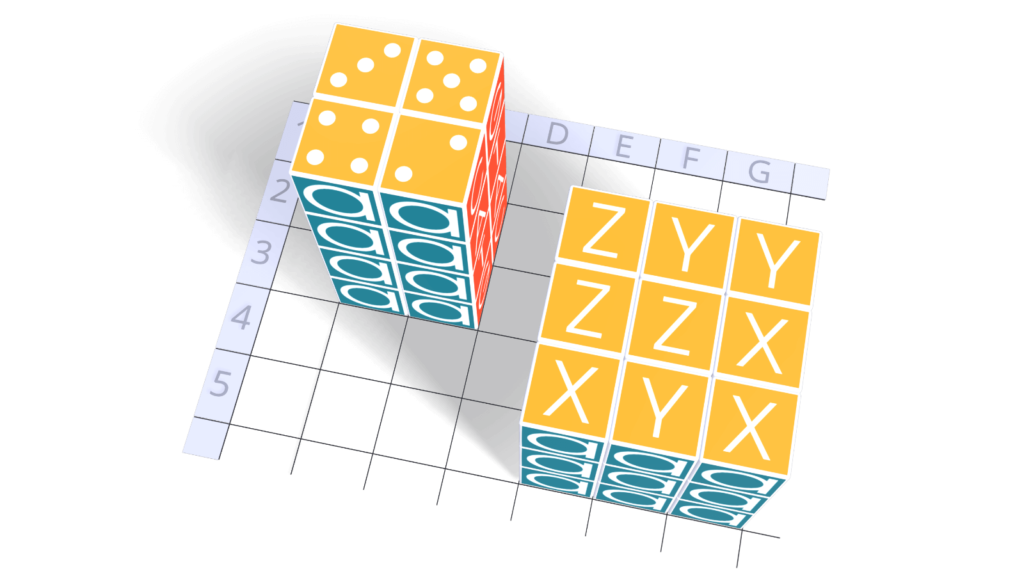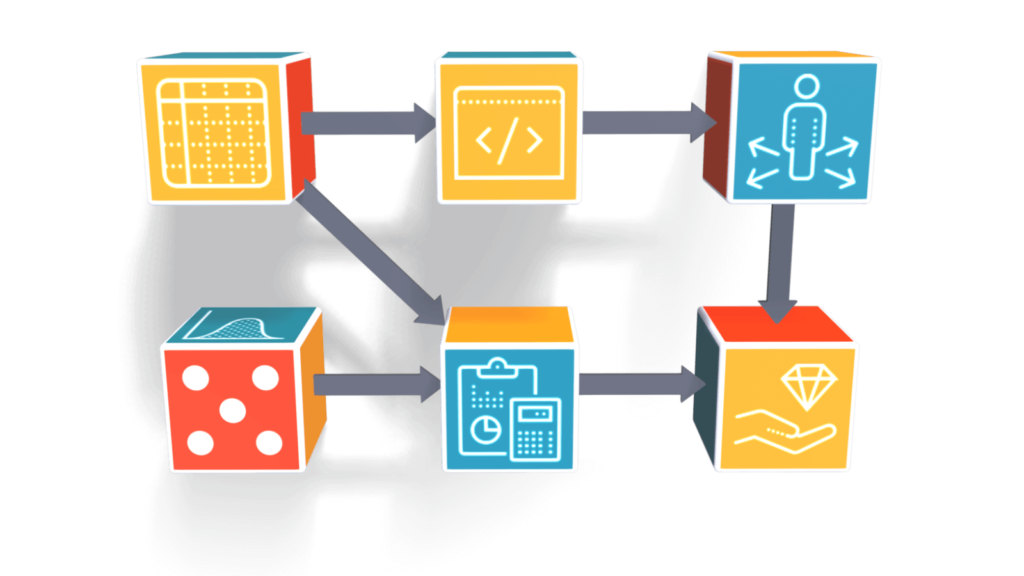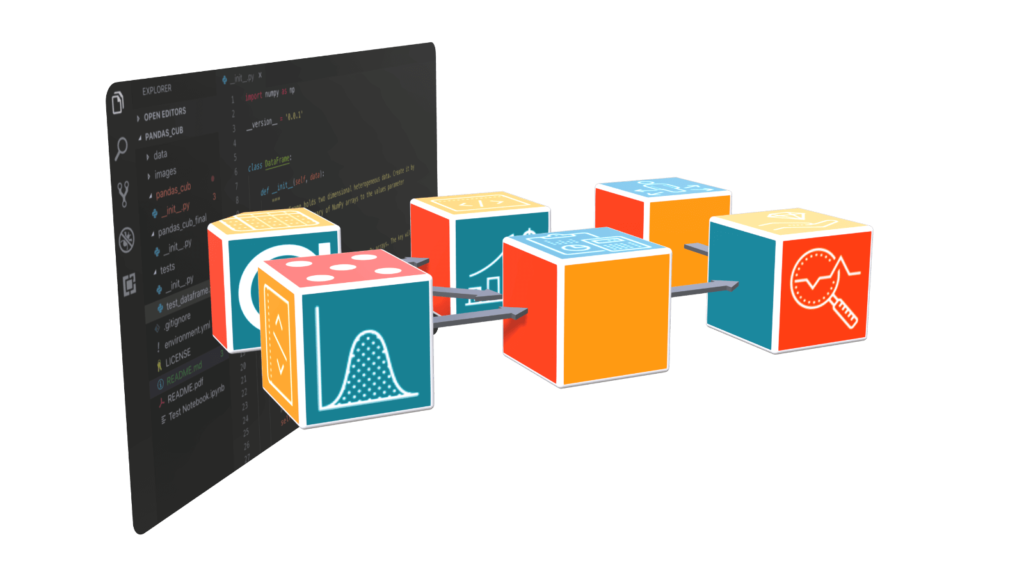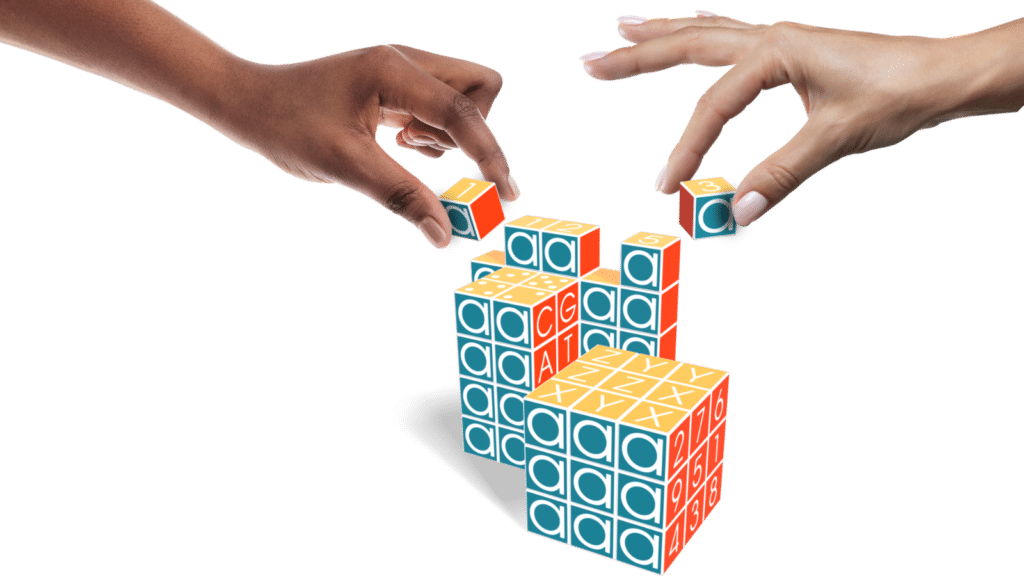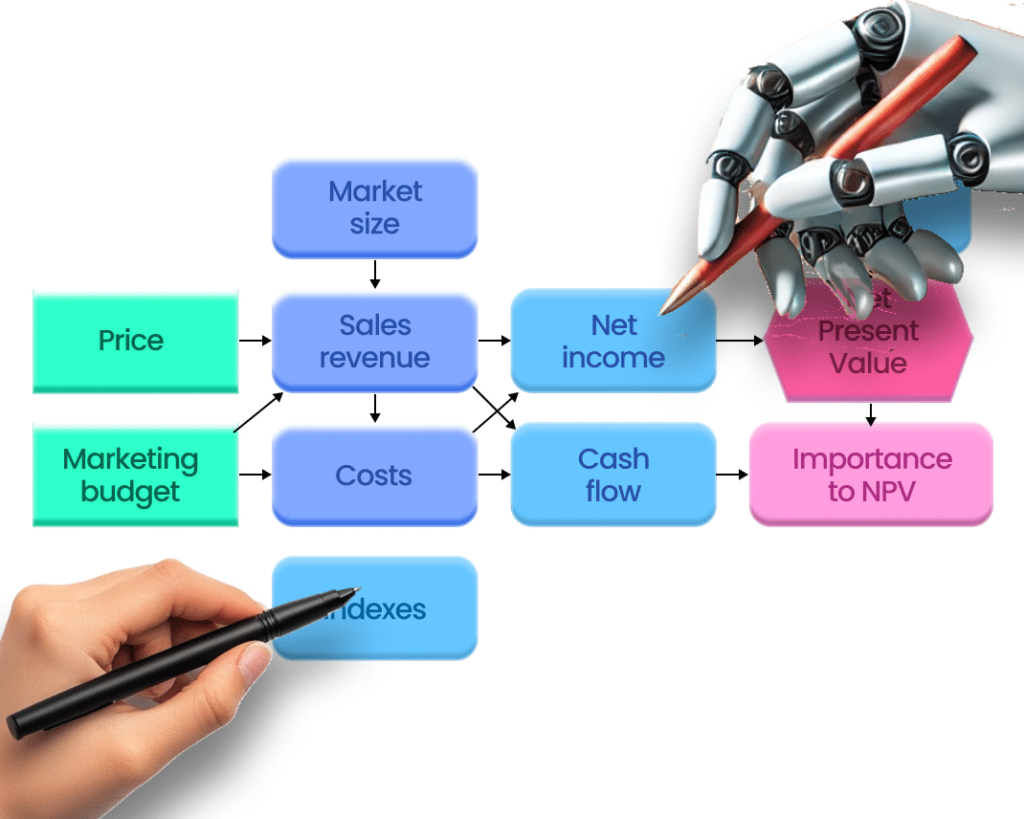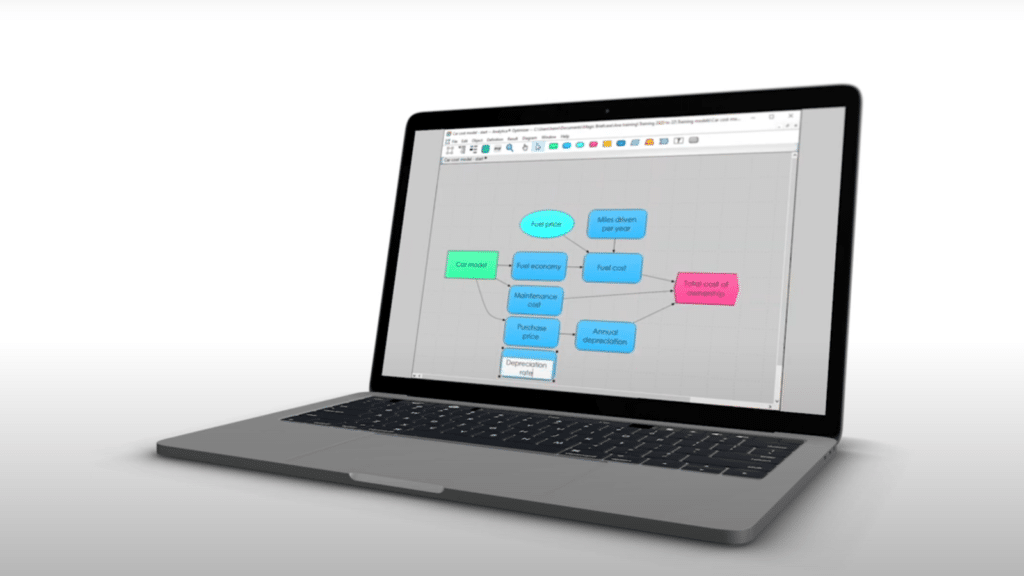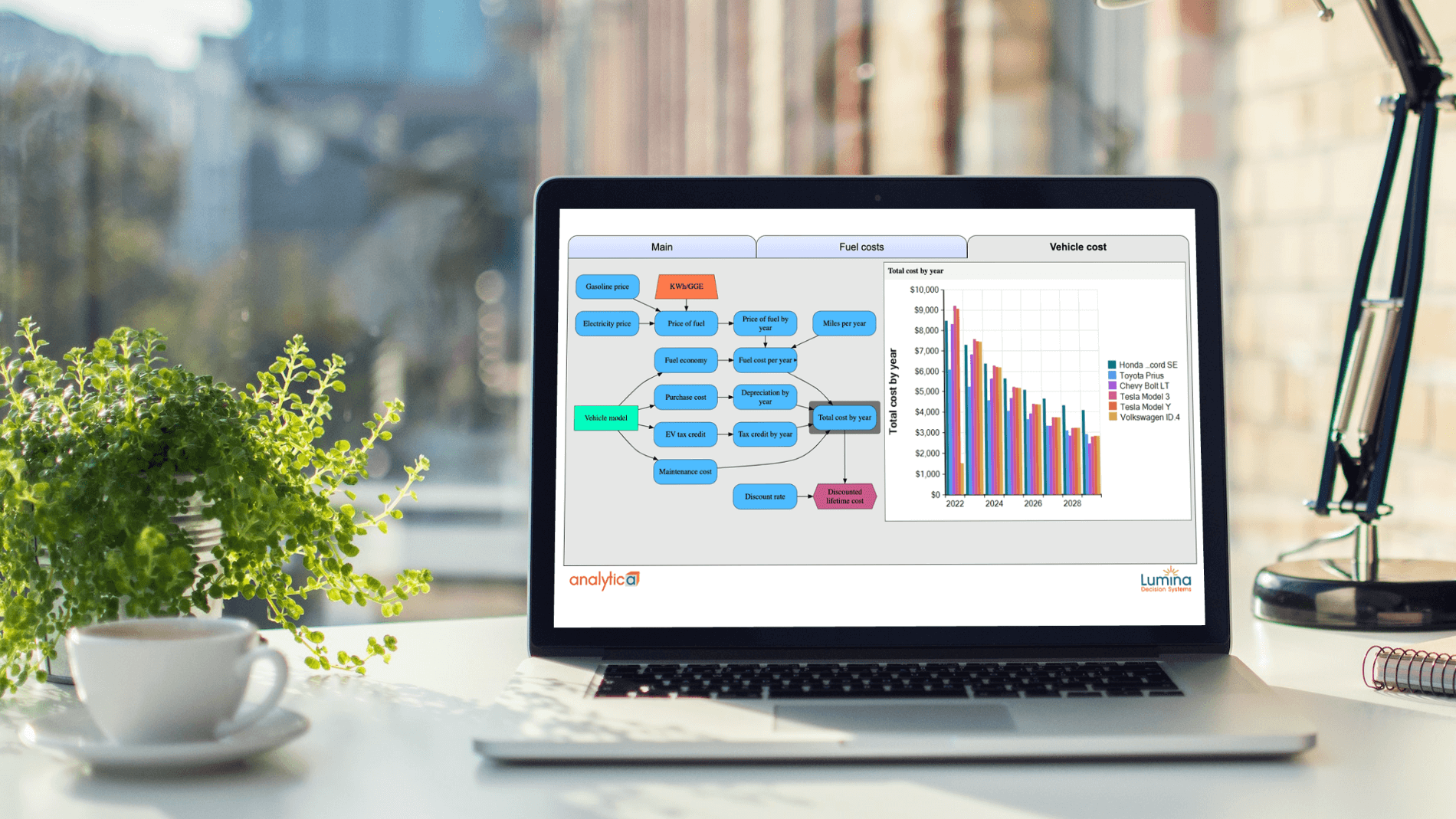
Why Analytica
How can you find out whether Analytica is the right tool for you? We invite you to look at some of the pages linked below, depending on your interests:
- See how Analytica is far superior to spreadsheets
- Compare Analytica with coding R or Python
- Or look at using it for managing risk and uncertainty
- Learn how Analytica can help with your productivity
Frequently asked questions
By replacing spreadsheets with a clear visual model, you can plan effectively and collaborate based on a shared understanding of any scenario. This clarity also makes it easy to eliminate the errors that are so hard to spot in complex spreadsheets.
- Forecasting – Yes, it has a range of forecasting functions, regression and more.
- Uncertainty and risk: Yes with Monte Carlo simulation.
- Optimization – Yes, both linear and nonlinear programming.
- Systems dynamics simulation: Yes, models with feedback loops.
- Decision analysis – Yes.
- Big data – Yes, it can but it is not the best use case.
- Analytica software is simpler and faster than spreadsheets.
- Spreadsheets were a brilliant innovation for replacing accountants’ paper spreadsheets. But, they are poorly suited for serious financial modeling. Empirical studies show that more that over 85% of spreadsheets have errors. Thirty-five years after the release of VisiCalc, the first spreadsheet, it’s time for something better.
- A modeling tool like Analytica that displays entities and lets you directly interact with them is much more intuitive to use. It reduces the need to mentally translate between “inner representations” and the one used by the software. Analytica makes it much easier to write, review, verify, explain, and extend models. It reduces the number of errors by preventing many kinds of errors from being made in the first place, and by making remaining errors easier to detect and fix.
If you like R or Python, but find it takes a lot of effort to develop and debug programs to address your clients’ needs, you will be delighted by Analytica. The simple declarative language lets you create powerful and transparent models in a quarter of the time.
Dashboards like Tableau do not have a very powerful backend such as Monte Carlo or Optimization solvers. Those are necessary for solving both risk and highly complex constraint decisions. We bundle those capabilities into our easy to use platform, allowing executives to run their own scenario planning for responding to market changes. Most BI platforms could add Analytica models within their dashboards, with just a bit of extra programming.
Analytica shines when one is dealing with “unprecedented situations” or “high degrees of uncertainty”. While other data tools forecast using “historical data”, Analytica relies far less on historical data and more on probabilistic forecasts.
All Analytica editions run on Windows computers, including Windows 7 to 11, and Windows Server 2012 and later. Each Edition needs at least 1 GB RAM. We recommend 8+ GB RAM to run large models.
- We have a quickstart program, training and a world class consulting team that you can hire for additional help! To learn more, scroll through our consulting services information.
- You can also explore our user guides, user forum or simply contact us!
| Editions | Free edition | Professional | Developer | Optimizer | Cloud Platform (ACP) | Decision Engine (ADE) |
|---|---|---|---|---|---|---|
| Run models, change inputs, compute results. | ||||||
| Create and edit models | up to 101 objects | |||||
| Influence diagrams | ||||||
| Risk and uncertainty with Monte Carlo | ||||||
| Intelligent arrays | ||||||
| Assista: Intelligent copilot for Analytica | ||||||
| Function libraries, including maths, probability distributions, stats, financial, matrix, and more. | ||||||
| Work with spreadsheets | ||||||
| Integrate with databases, CSV, JSON, web services | ||||||
| Huge Arrays up to 100 million elements | ||||||
| Hide and encrypt sensitive data and algorithms. | ||||||
| Find optimal decision strategies with linear and nonlinear solvers | ||||||
| Access online via web browser | ||||||
| Application Programming Interface (API) | ||||||
Editions | Free edition | Professional | Developer | Optimizer | Cloud Platform (ACP) | Decision Engine (ADE) |
| Annual subscription price | Free download | $1,000 | $2,000 | $4,000 | See more info | $12,000 |
- Analytica is used by analysts, engineers, researchers, scientists, financial advisors, decision makers, law makers, and consultants to help with forecasting, problem solving, planning, and decision making in almost every sector of the economy. Often our users ran into serious limitations with spreadsheets and discovered Analytica as a solution.
- Here are a few clients that use Analytica:



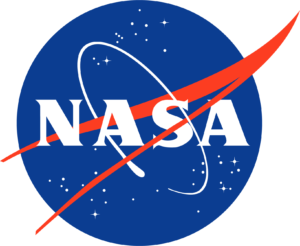








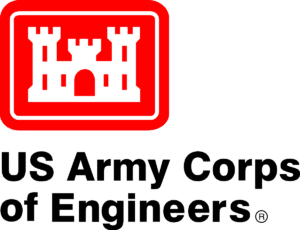
- See our case studies to see how others are using Analytica.
Analytica is being used in a wide variety of industries, wherever there is a need to guide decisions with insights from agile modeling. These are some of the industries with Analytica users:
- Energy: including electricity, oil, gas, renewables, and energy efficiency.
- Utilities: including electricity, gas, and telecommunications.
- Healthcare
- Pharma
- Aerospace
- Education
- Defense
- Environment: including climate models, greenhouse gas, lifecycle costing, air quality models.