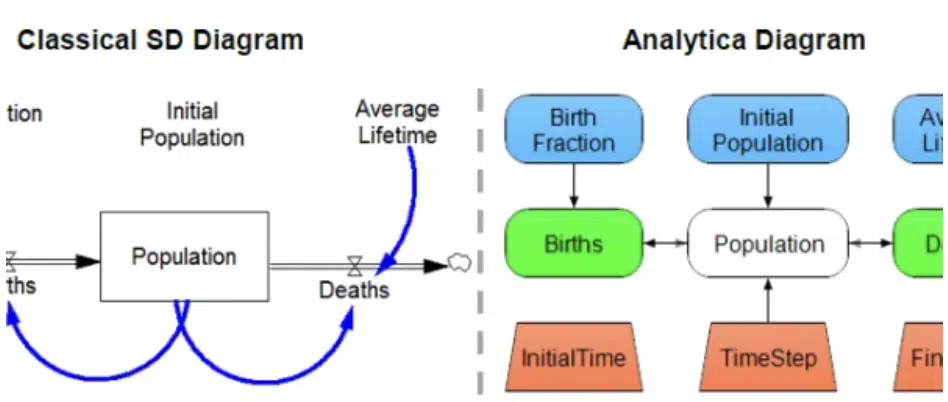We greatly appreciate the many Analytica users who responded to our survey. Here’s a summary of the main results.
How much do you like these current features?
The most popular features are:
- Influence diagrams
- Intelligent arrays
- Monte Carlo and uncertainty
- Fast to build and update models
Only a quarter said Analytica Cloud Platform (ACP) was “Essential”, but we suspect that’s because many people haven’t yet tried it.
Full Results:
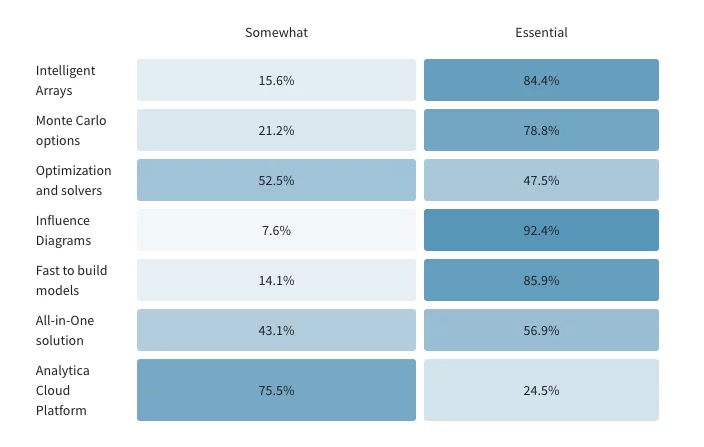
What areas would you like to see improved?
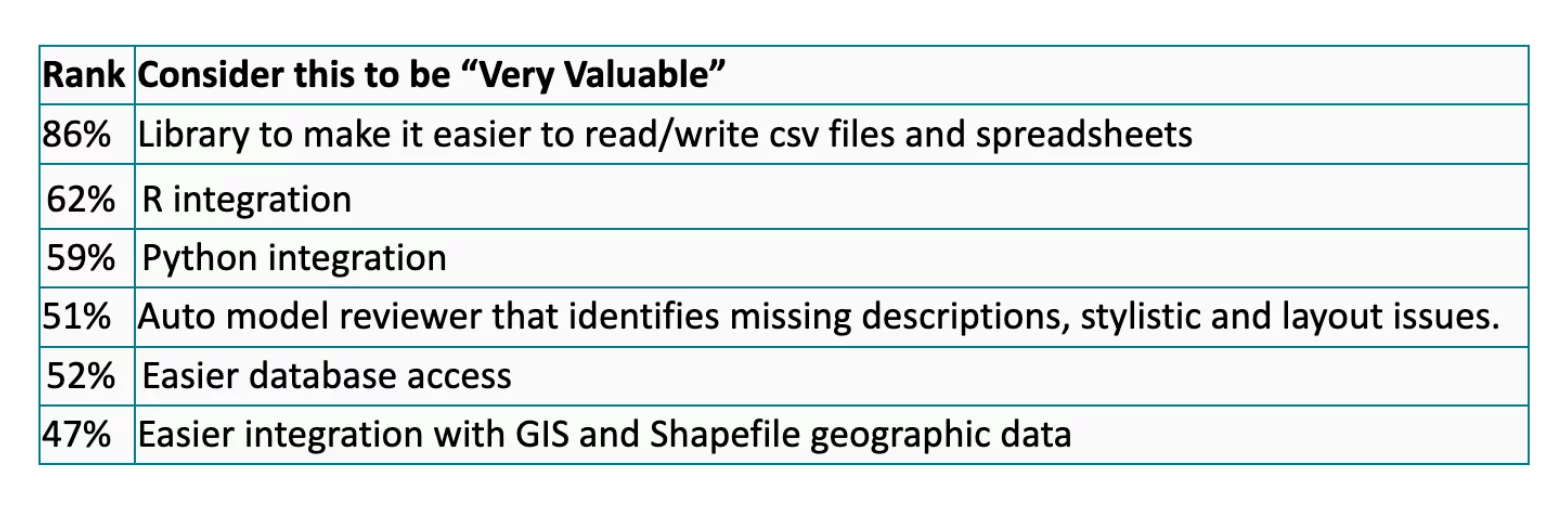
We are already working on:
- A better library for csv/spreadsheets
- Better Python integration
- A library for easier database access
Full results:
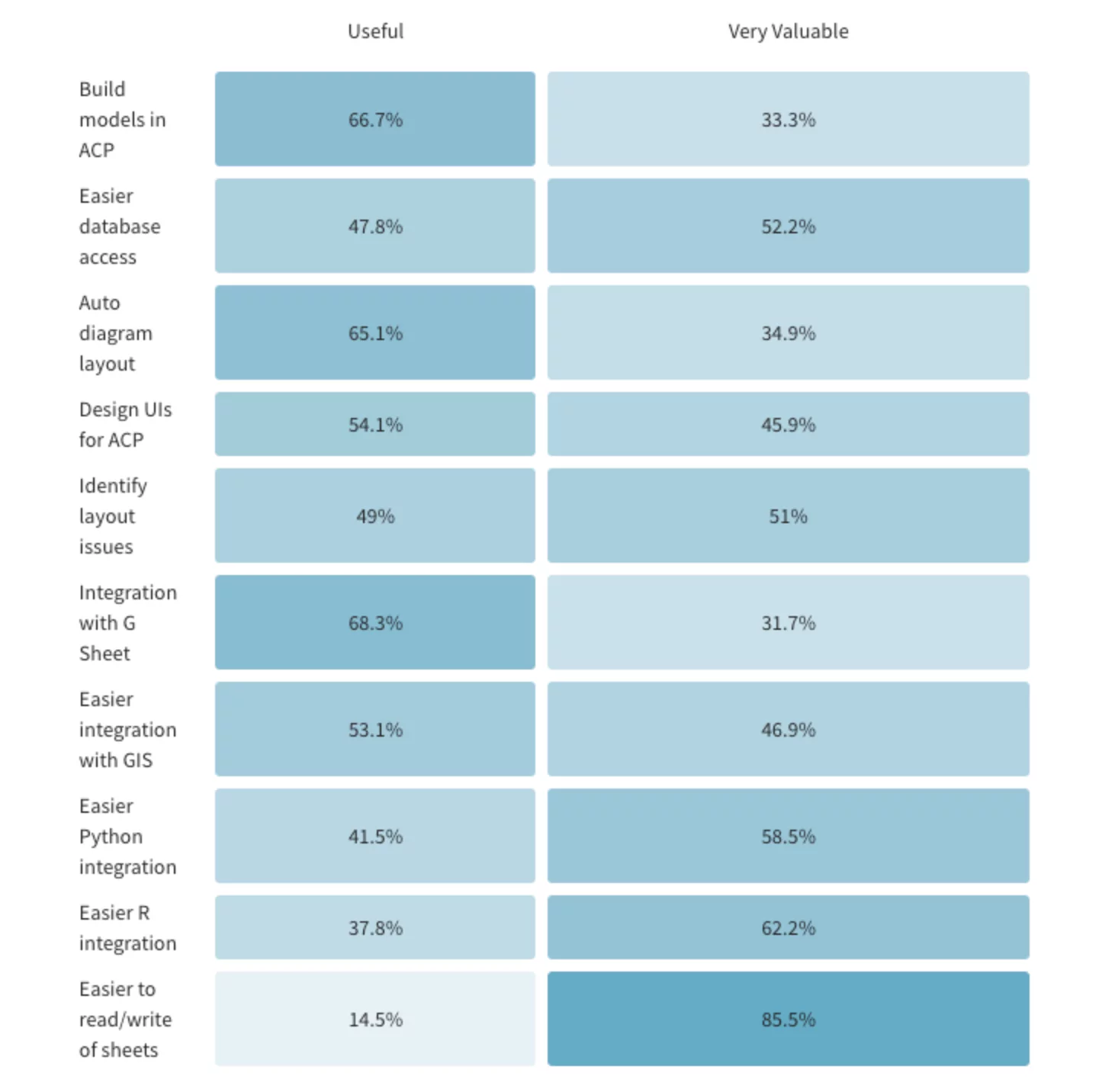
Any other suggested improvements?
Here are the most common suggestions for improvements:
- Easier to use with Python and R
- Analytica notebooks as an alternative to Jupyter notebook
- Add an easy way to do filters in a table
- Set default theme colors for influence diagrams for branding purposes
- Library to make it easier to read/write to/from Excel
- Template model files that work like template Office files
- Integration with databases and Google sheets would be very helpful
Stand by for future announcements!