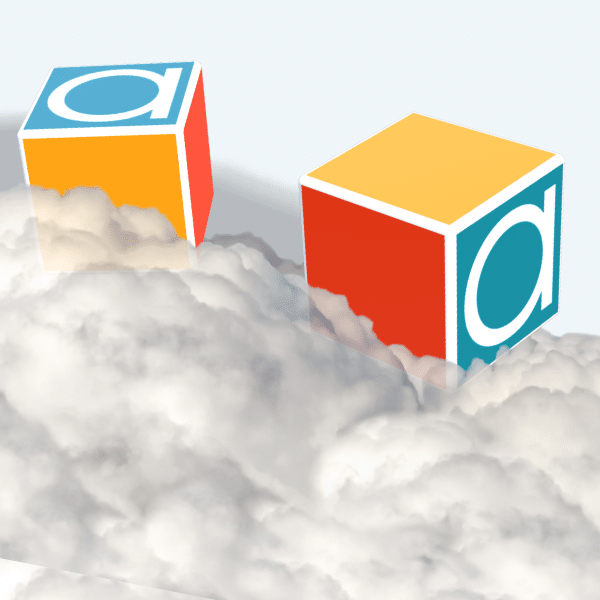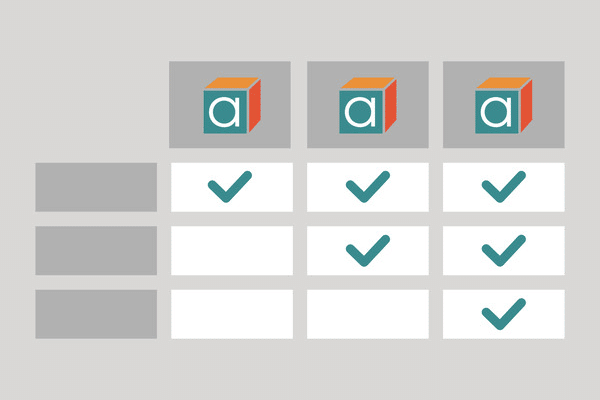Analytica Professional

The professional edition is a great place to get started with Analytica. This is also the most economical option! You will be able to build influence diagrams and use intelligent arrays. The professional edition lets you:
- Open models, change inputs and view results as tables and graphs
- Create and edit models using influence diagrams
- Organize large models as a hierarchy of modules
- Analyze risk and uncertainty using efficient Monte Carlo simulation
- Flexibly manage multidimensional data using intelligent arrays
- Create user interfaces for end users
- Read and write spreadsheet files to integrate with Excel
- Share models on the web using Analytica Cloud Platform (ACP) with 25 free sessions per month
How to get started with the professional edition?
The best way to get started is to jump in. Analytica has an easy-to-learn user interface that gets you building models quickly.
Download the free edition or purchase the professional edition today!
See also
Compare editions
See what features are included in each edition of the Analytica software including Free edition, Professional, Enterprise, Optimizer, ADE and ACP.