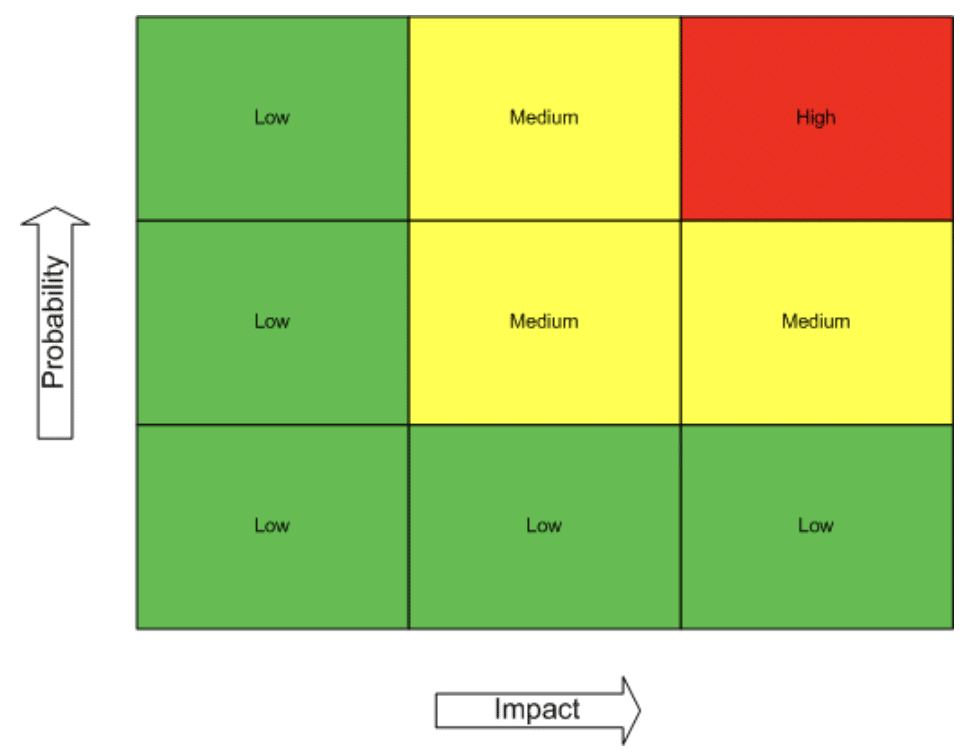FRAP or the Facilitated Risk Analysis Process aims to get conclusions about risks quicker. It involves a group of subject matter experts and a facilitator, which gives it something in something in common with expert elicitation. However it is also a qualitative approach, using brainstorming techniques to identify risks. Estimated risk assessments are then made (probability x impact) and appropriate measures determined. FRAP practitioners generally hold that efforts to develop quantified risks in detail lack cost-effectiveness. They also limit analysis to one part of a problem or a process at a time – but is this smart segmentation or silo thinking?
Is it speed versus quality?
A team of experts for FRAP should, according to FRAP guidelines, include managers and key members of the organization. The team uses its collective experience to set the priorities for the risks that it identifies, but keeps clear of in-depth quantification to avoid potential problems of the time required, and the volume of risk documentation generated. The principle is that specific estimates of loss are superfluous concerning any decisions about how the risks are to be handled. However, integrating afterthoughts or new information is likely to be more of a challenge. A quantitative model using Analytica on the other hand would provide both top-down overviews of conclusions reached in a first analysis exercise, and ease and rapidity of model adjustment afterwards.
The challenge for the facilitator
Risk analysis and management needs facilitation, whatever the technique used. Facilitators must be able to adjust the pace of the process and persuade people with different opinions to express them. In this sense, FRAP seeks to diversify the input to the process, although it still does this within the confines of one part of an organization’s activity. Silo thinking may be too strong a term. However, it takes open-mindedness and broad thinking to ensure that a FRAP does not get boxed into too limited a perspective or become hamstrung by personal beliefs or prejudices.
Smart team versus diverse group
Similarly, there are pros and cons of dealing with a group of experts in a particular matter and a homogeneous group of people whose contribution is based on their common sense. Groupthink in decision making processes is a well-documented phenomenon.
Using FRAP for pre-screening
Perhaps the real value of FRAP is in its immediacy and the way it can catalyze further risk analysis afterwards. By modifying the expert elicitation approach to increase speed and simplicity, FRAP allows pre-screening of investigations into risk to ensure that any subsequent risk analysis is justified. Senior managers can more rapidly sift through risk candidates to separate the wheat from the chaff.
Joining up FRAP fragments
If disparate FRAP sessions are held in an enterprise, it may be necessary to bring the results together to have a global view of the impact of risk on the business. Transferring FRAP session conclusions into a useful standard model can be done using influence diagrams. These can then be linked under an umbrella influence diagram that allows drilling down to recover any one of the more in-depth diagrams. If the sessions have already spawned actions to model parts of a business using a spreadsheet like Excel, Analytica can help to bring the separate pieces together into a more robust model available across the organization.
If you’d like to know how Analytica, the modeling software from Lumina, can help you easily transfer FRAP conclusions into a reliable model that can change with your organization, then try the free edition of Analytica to see what it can do for you.