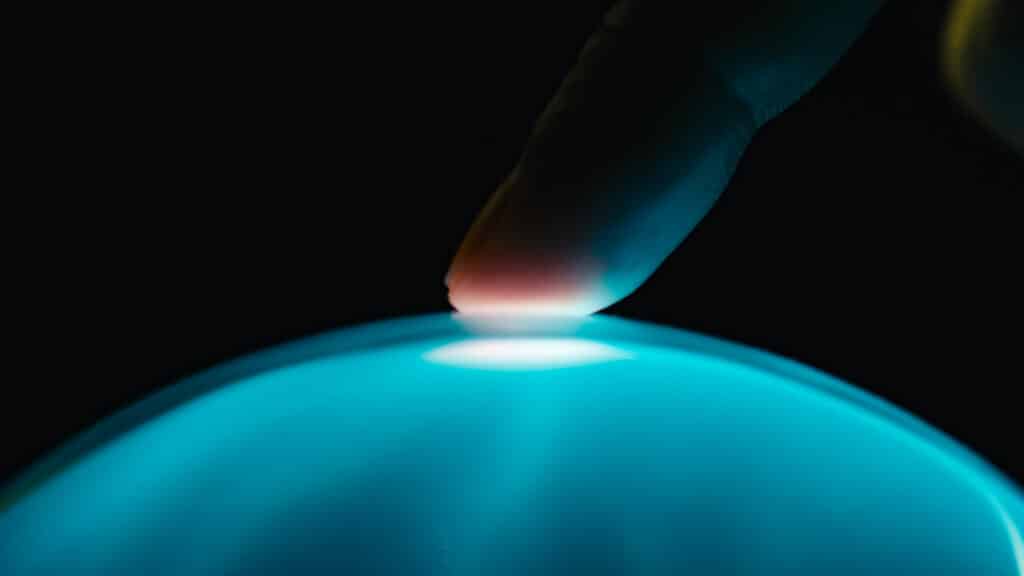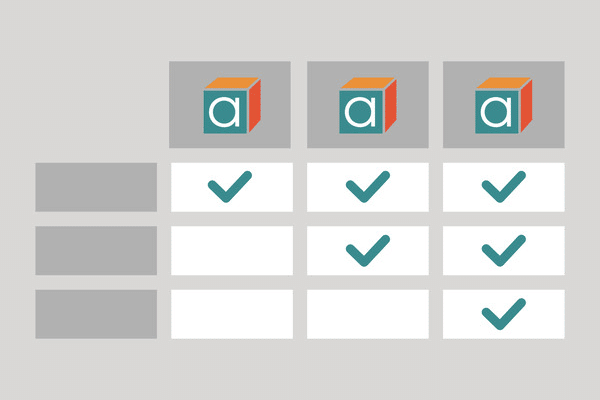Analytica Optimizer

The Optimizer edition of Analytica finds the best strategies for models with multiple decision variables and constraints. It adds powerful solvers to all the features of the Developer edition.
Experienced modelers know that the biggest challenge in optimization is to formulate your problem so that it captures its essential aspects in a form that is computationally tractable. Users find that Analytica’s influence diagrams provide an intuitive and powerful way to structure problems for optimization. Analytica’s key advantages over solver add-ins for Spreadsheets and common algebraic modeling languages are:
- Influence diagrams depict the model visually, in a way that modelers and their clients can understand.
- The node shapes and colors clearly distinguish decision variables, objectives, and constraints, and chance (uncertain) variables.
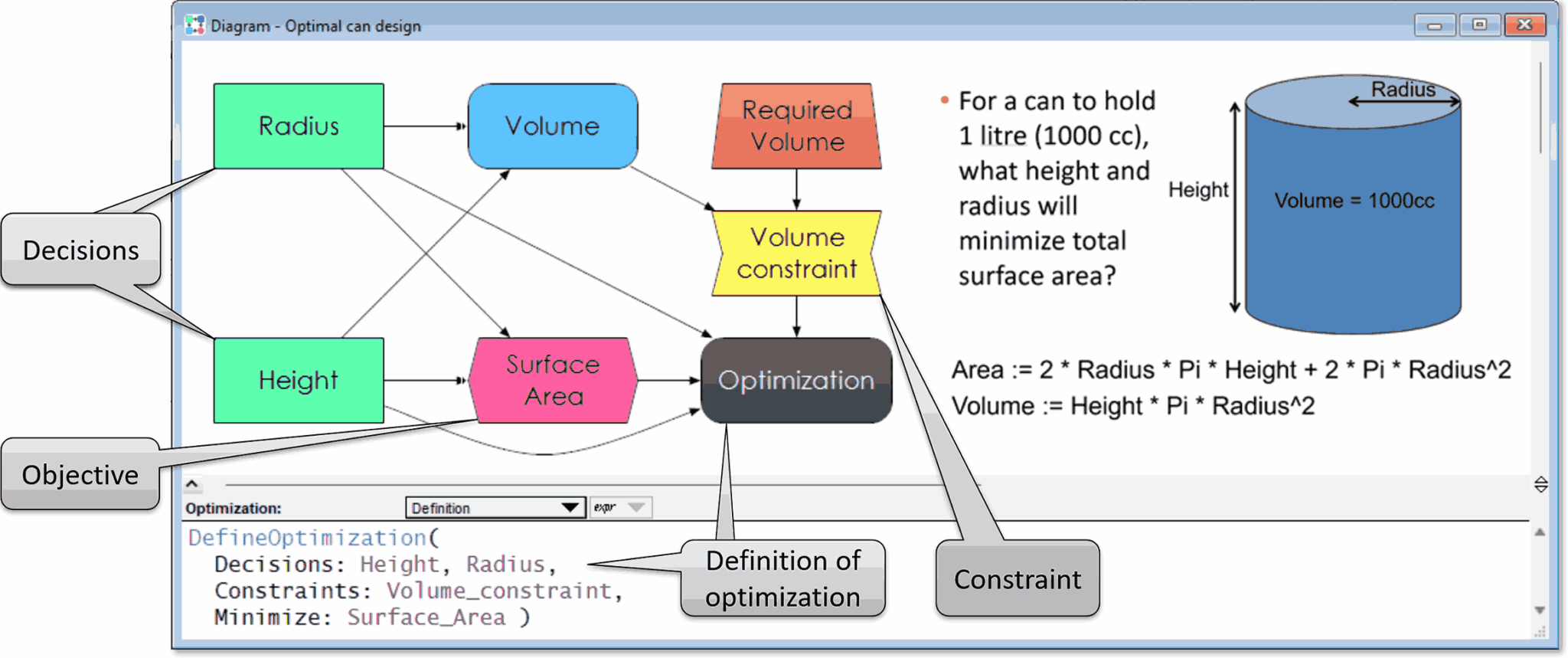
- Intelligent arrays with explicit indexes make it easy to manage and extend dimensions, including multiple scenarios for sensitivity analysis, and time for dynamic models.
- You can easily treat uncertainty by specifying chance variables with probability distributions for stochastic optimization.
- It automatically selects the solver best suited for your problem, whether linear (LP), mixed integer (MIP), quadratic (QP), or nonlinear (NLP) programs.
- For large problems, you can plug in some of the World’s most powerful solvers, such as Gurobi, or Knitro, without having to change to the problem formulation. More on plug-in solvers…
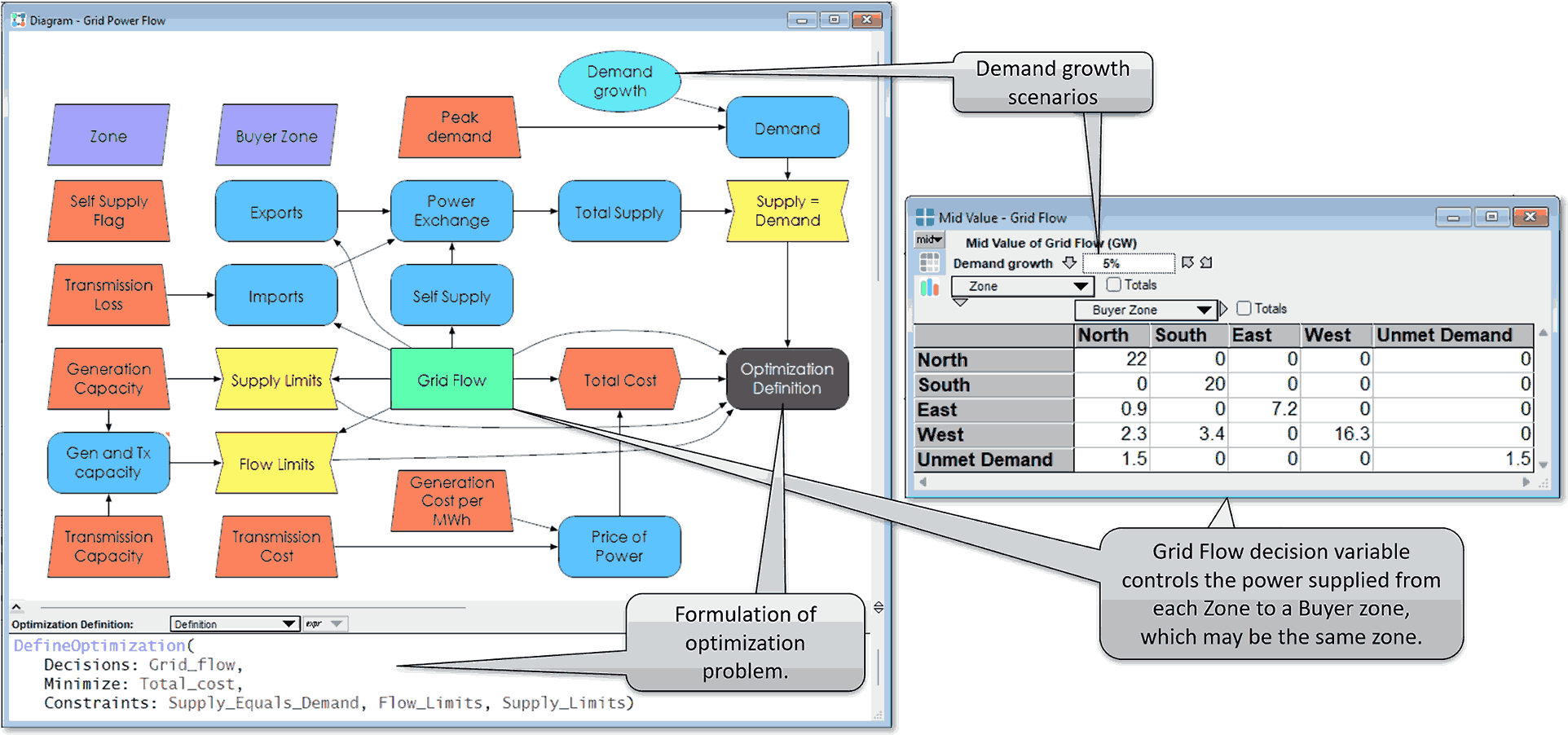
“Analytica is hands-down the best platform out there for optimization problems.”

Getting started with Analytica optimizer
The best way to get started is to jump in. Analytica has an easy-to-learn user interface that gets you building models quickly. Download the free Optimizer trial or purchase the Optimizer edition today!