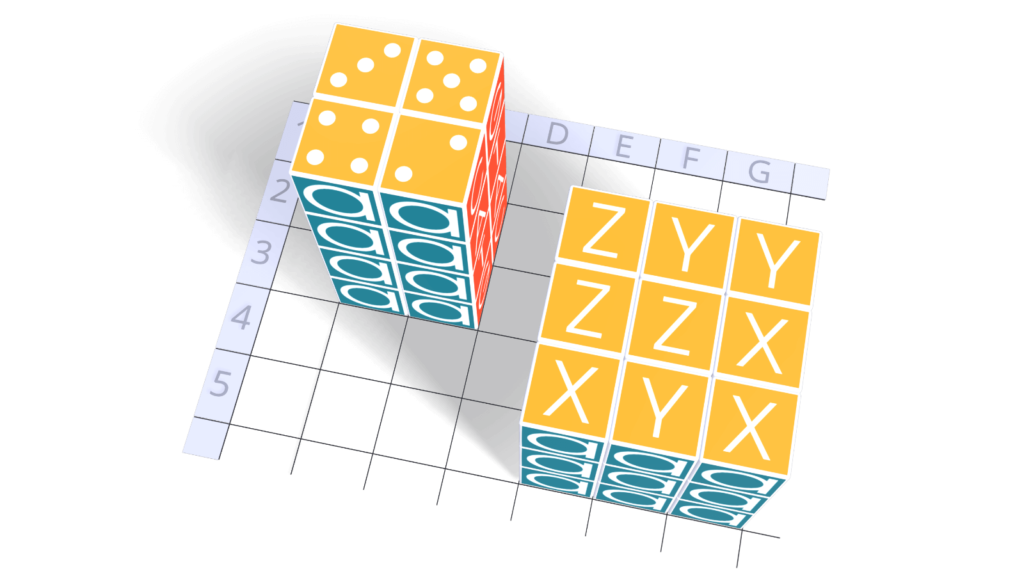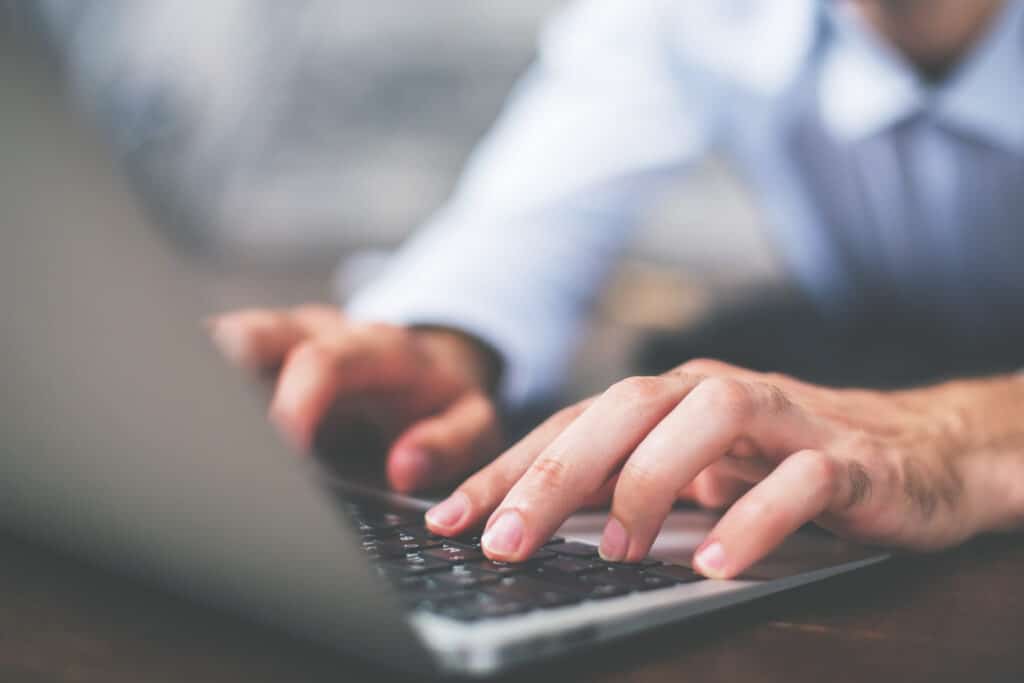Support

Need assistance? We are here to help!
Analytica paid subscriptions include free technical support. We are also happy to provide additional support as you learn how to navigate our robust software.
Free edition users have access to our developers and the Analytica community through the user forum.
How to submit a support ticket
Technical support includes help with the software, installation, and basic how-to modeling, reporting bugs and questions. We strive to respond to all questions within one business day, questions arriving during regular business hours within the Pacific Time Zone are usually answered immediately.
Please send your questions to [email protected] and include the following information:
- Include your license name
- Include an example Analytica model to demonstrate your issue if possible
- Provide precise steps to reproduce the issue you have, using your model
- Tell us what release you are using
- To check which release number you have: Open Analytica, and select About Analytica from the Help menu. This dialog box shows your edition, release number, and the date of the release.
Troubleshooting tips
We encourage you to keep up-to-date with the latest Analytica releases which address bugs and incorporate various improvements.
Before submitting a question, please consult our user guides that contain a lot of detail on how to navigate Analytica. For example, if you are wanting to speed up your models, you can find a collection of notes and recommendations here.
Please make sure that the Show Result Warnings preference is ‘ON’ in Analytica. A high percentage of problems reported to the support team are identified and explained by warning notifications, which you miss if your warnings are off.
- To turn on this feature, head to your Preferences, in the Edit menu of Analytica.