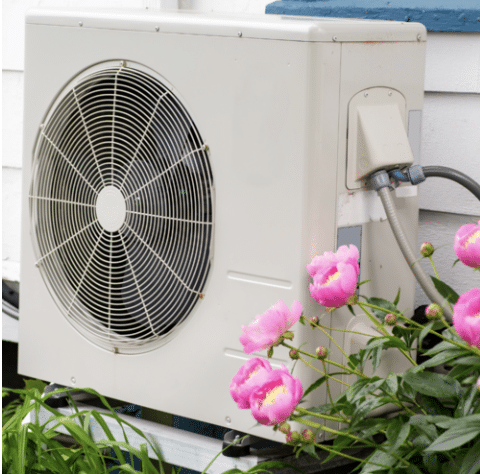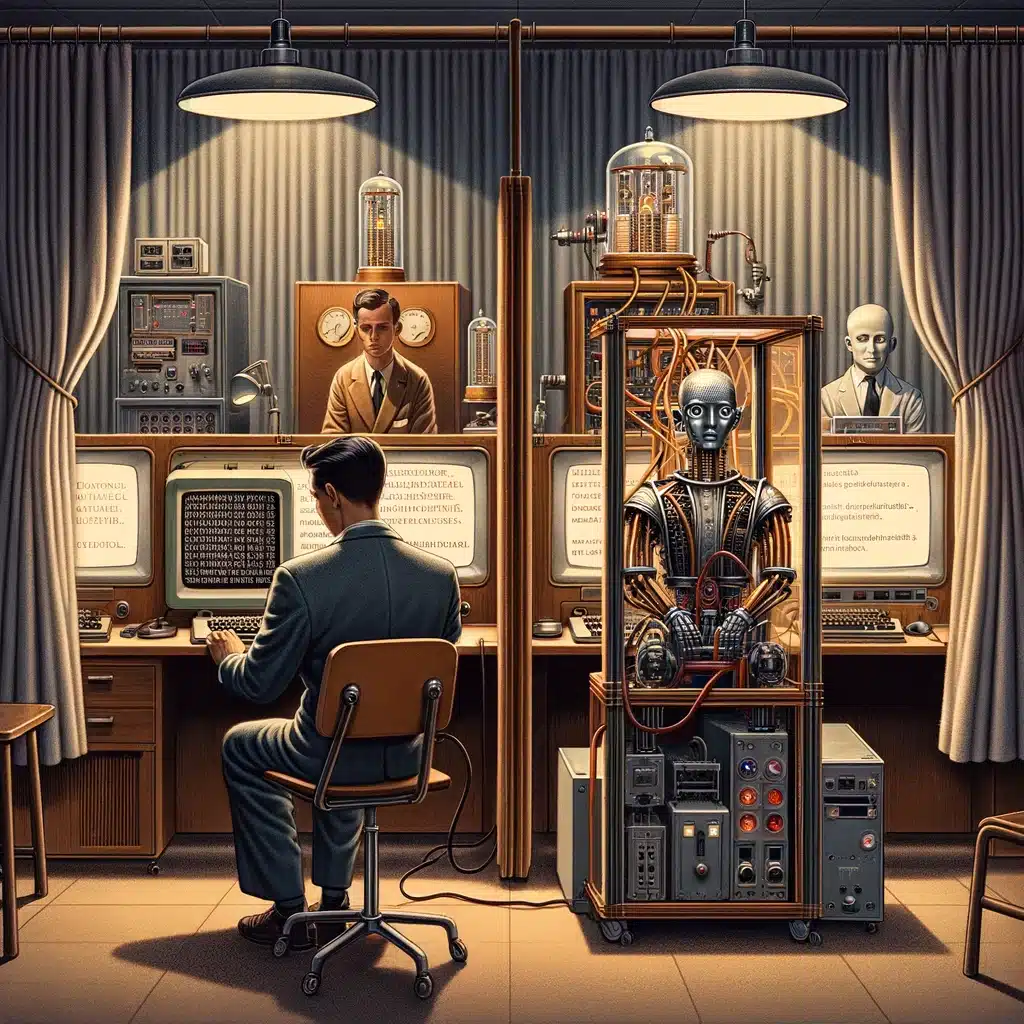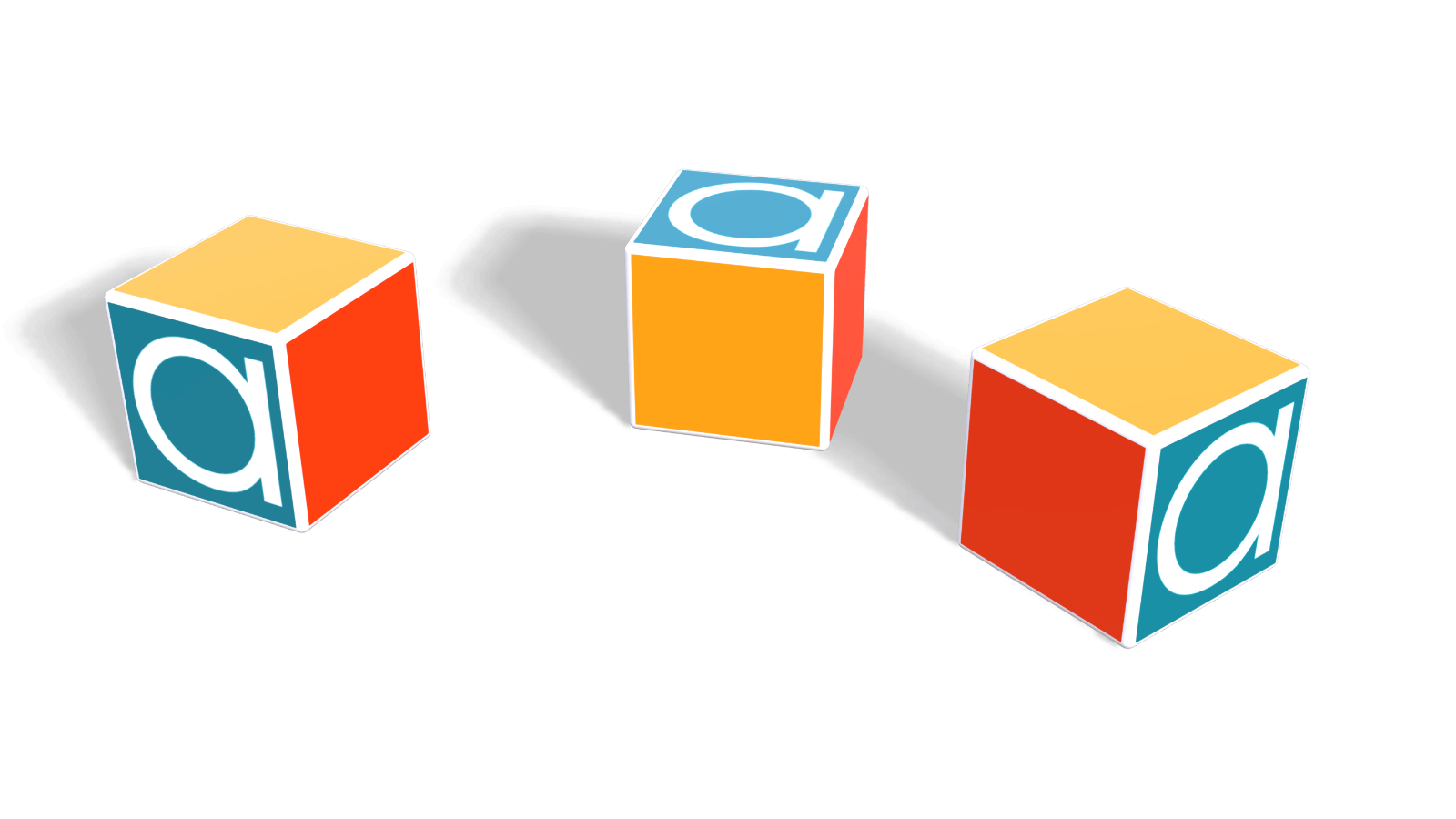In theory, business intelligence transforms the raw data of organizations into information useful to them at the click of a mouse. Dashboards are updated in real time to give enterprises precise, up to the minute information on sales, production, stock, profitability and more. Employees at customer sites access the precise information they need via their mobile devices to clinch contracts, solve customer problems and increase customer satisfaction. The impossible BI dream? The component parts exist today for effective business intelligence exist today, but often it’s the business thinking behind the business intelligence that needs an overhaul.
Step 1: Define a clear benefit
The first business intelligence projects like any other pilot project needs to identify a clear business benefit (an advantage specific to the business doing the BI). Playing around with technology ‘to see what it does’ means time taken away from solving real business problems. You’re likely to lose on both counts. To avoid this, try making initial influence diagrams with Analytica: define the end result you want, then add factors and resources into the diagram until they give you a route map to what you want.
Step 2: Prepare a BI mindset in your organization
The people who can benefit from business intelligence need to accept its potential and be ready to use it. If you’re worried that this means a massive change in work habits and skillsets, look for a solution that doesn’t require such change. Analytica makes it easy to build user-friendly interfaces to BI models for plugging information in, and getting information out. Give your colleagues the business benefit without the grind.
Step 3: Contain or better still reduce BI costs
The biggest costs of business intelligence are often in the time and effort required to think it out, design it, produce it, make it work and then update it for future requirements. It makes sense to reduce these costs and increase BI ROI wherever reasonably possible. If you buy a license to use Analytica, you’ll be able to see immediately afterwards how Analytica then drives down usage costs by making BI models and outcomes intuitively simple to put in place, and by making them easy to change, update and extend. Analytica’s Intelligent Arrays technology make it simple to slot in new factors and upgrade business intelligence models in the light of new information.
Step 4: Unify your BI
If people want to do their own BI in their own cubicles, they will. Likewise, departments often spawn information databases that overlap with those of their organizational neighbors. Unify by providing a business intelligence structure that makes it easy and accessible for individuals and departments to do constructive BI and benefit from other BI initiatives as well. Analytica Cloud Player helps BI models to get out of silos and into the cloud for authorized user access from anywhere there’s a network connection.
Step 5: Speedy delivery of BI benefit each time
Purpose-built Analytica can model business situations quickly and accurately for timely BI output. Compared to other methods or technologies that drag response times out and make model updates a painful experience, Analytica is fast on computations for today and model transformations for tomorrow.
If you’d like to know how Analytica, the modeling software from Lumina, can help you accelerate business intelligence adoption and benefit in your organization, then try the free edition of Analytica to see what it can do for you.