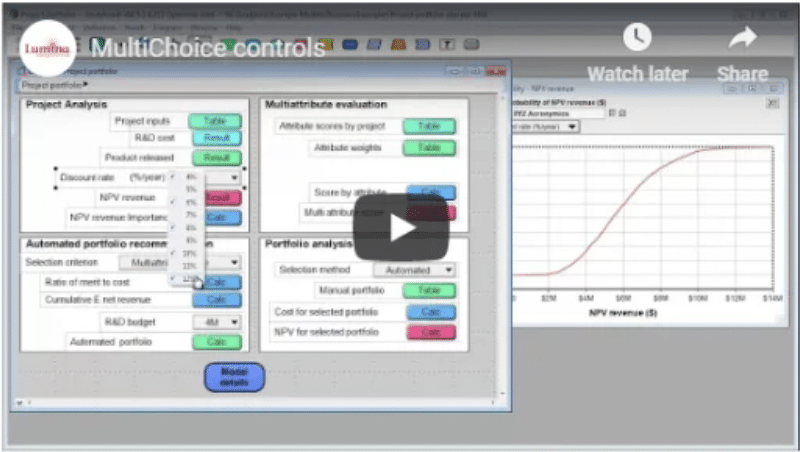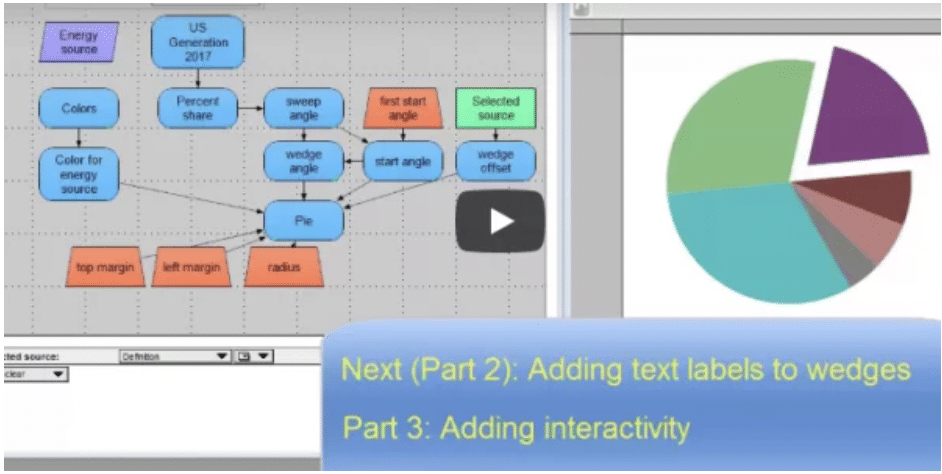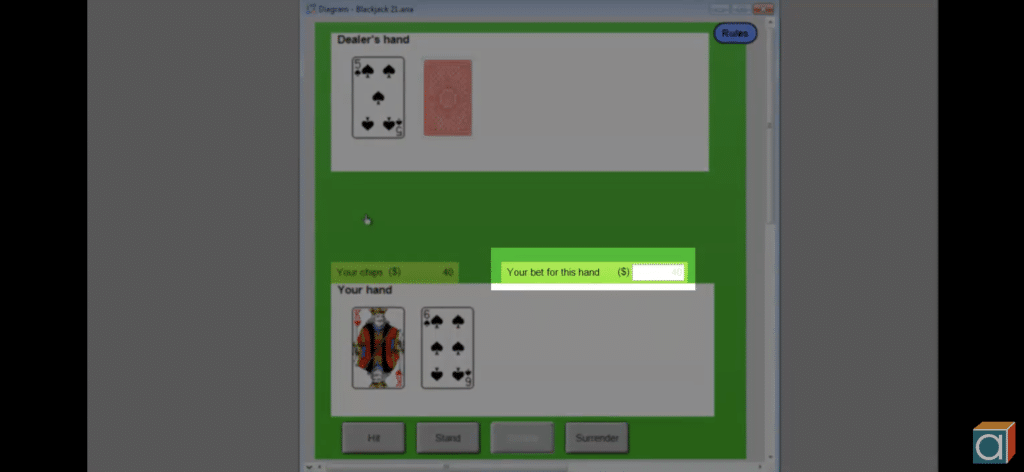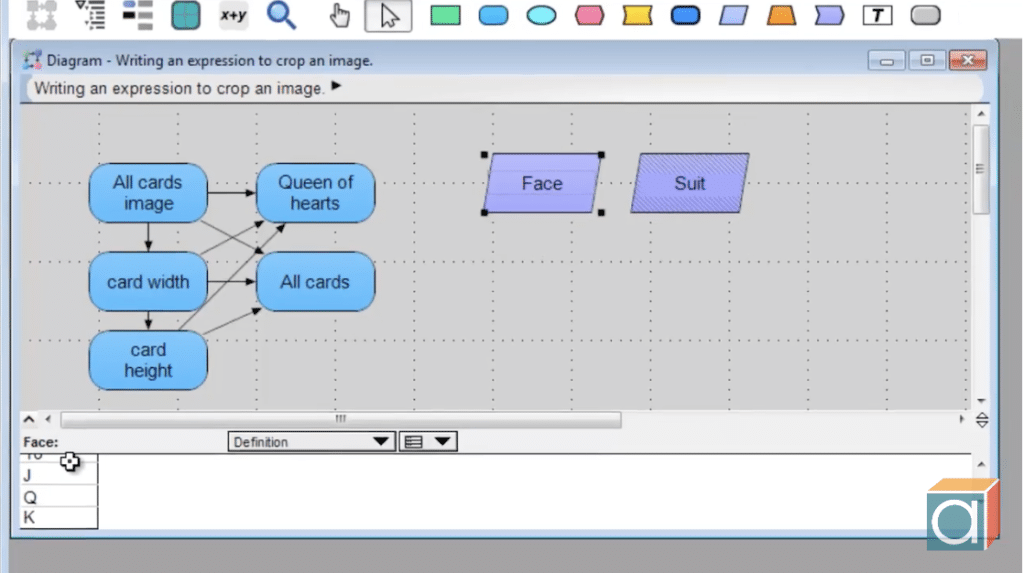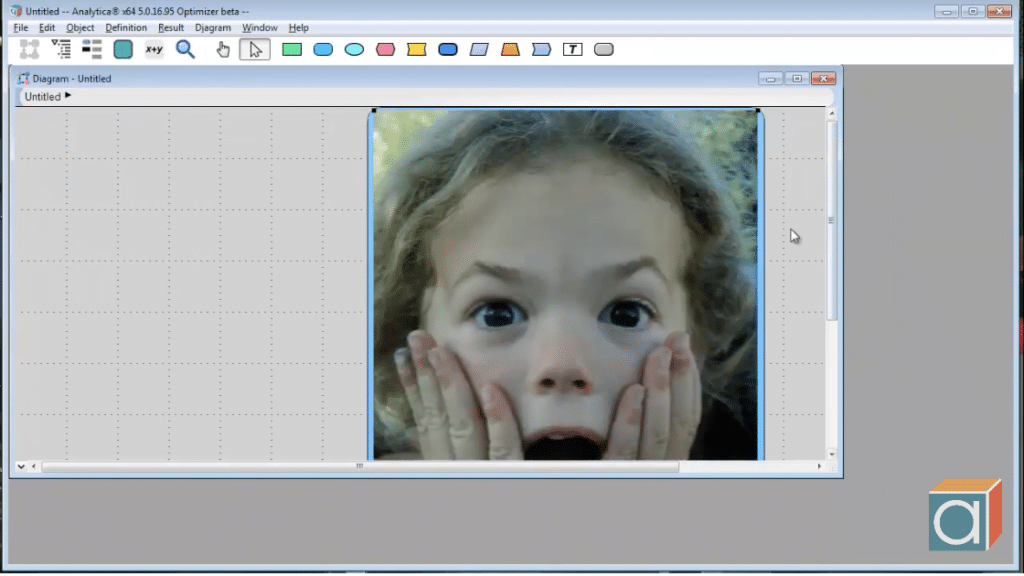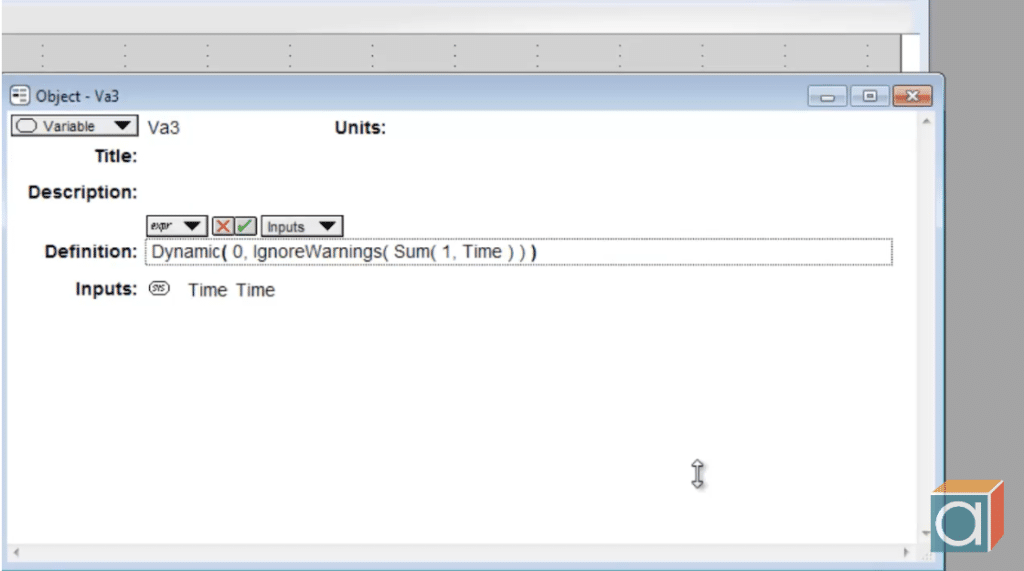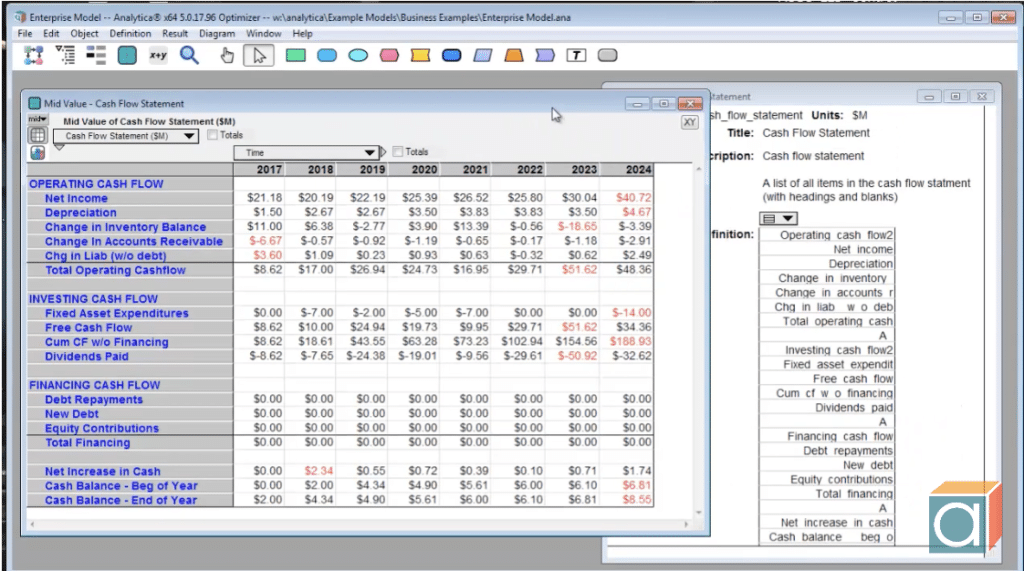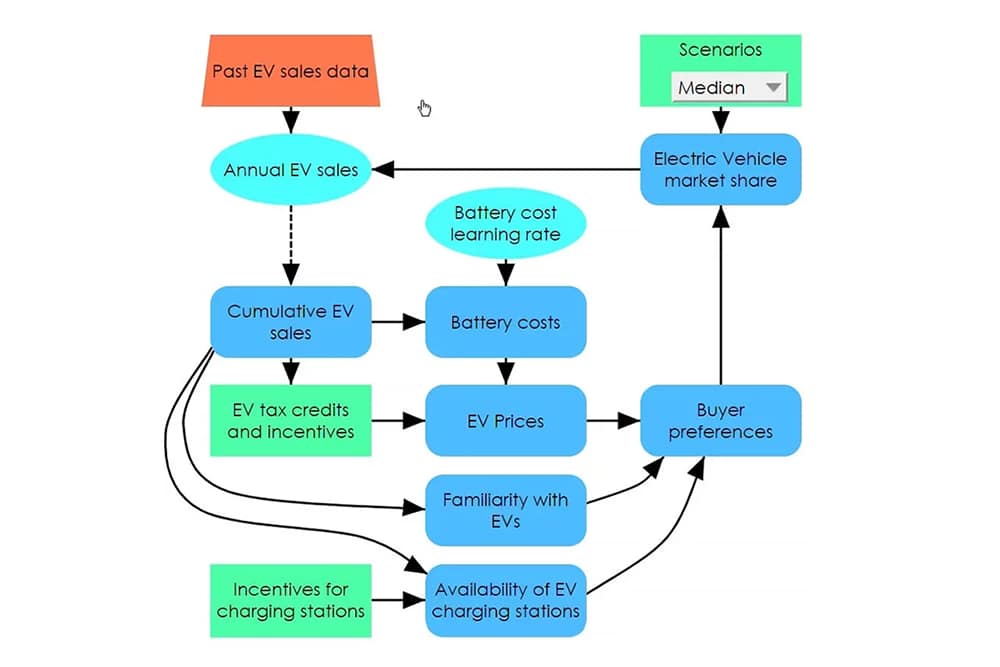Videos
Check out our collection of videos higlighting new features, tutorials, webinars and so much more. Analytica is a visual modeling tool, so videos offer the most natural way to see what Analytica has to offer, what Analytica is capable of doing (you will be amazed), and how you can use it for your needs.